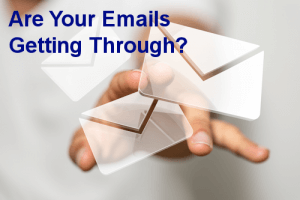 How to Avoid Having Your Newsletter Emails Marked as Spam
How to Avoid Having Your Newsletter Emails Marked as Spam
One of the risks of having a newsletter is having your emails marked as spam by the person receiving the email or by the email servers. If your emails look like spam, email servers may block your emails from ever reaching the recipient. This can be very detrimental to your email campaigns. Also, if the recipients of the emails report the emails as spam, this can also hurt your newsletter’s reputation.
Here are four tips to help make sure your emails are not marked as spam:
- When you ask people to sign up for your newsletter, make sure you are clear about how often you will be sending emails. If someone signs up for your newsletter and you send out a newsletter daily, they may feel this is too often and mark the emails as spam. If you are clear about how often you will be sending them emails, they will know what to expect.
- When sending out an email, it is a good idea to indicate how they signed up. I use Mail Chimp which puts a small message at the bottom of each of my newsletters reminding them how they signed up. i.e. “You are receiving this email because you opted in on our website or signed up at one of our events.”
- As a good rule of thumb, never allow more than three months to go by before you sending the next email. If there is too much time between emails, the recipients are more likely to forget that they signed up for your newsletter.
- Always include a clear and easy way for people to unsubscribe. If they can easily unsubscribe, then they are less likely to report your emails as spam.
If you need help setting up an email newsletter campaign please contact us. We can recommend great tools that will make sure that your emails get out quickly and easily and less likely to be marked as spam.

Send your customers a personal email message requesting that they white-list your domain, so that your business emails don’t get filtered into Spam. In this, I’m referring to a “personal” email as one that doesn’t include your marketing links or business advertisements or enhancements that may flag the email as something other than a personal email.