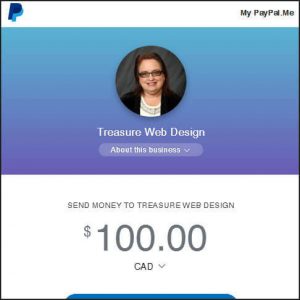 PayPal.Me is a faster, easier way to get paid through Pay Pal.
PayPal.Me is a faster, easier way to get paid through Pay Pal.
Share your very own PayPal.Me link (PayPal.Me/YourName) with your friends and family and they can send you money for any reason.
If you have your own business, you can set up a PayPal.Me/YourBusiness link so you get paid quickly for the goods or services you sell. Your customers will love it because it is easy to use and they still get the Pay Pal Purchase Protection for their eligible items.
Your friends and customers don’t have to know your email address or mobile phone number, or even have the Pay Pal app. They just tap on your link, go to your PayPal.Me, type in the amount, and send the money.
Just click here to visit PayPal.Me to grab your link. It is free and easy to set up. when you send someone your personal link they will see your name or business name, as well as your profile picture. If you already have a Profile photo saved to your PayPal account, that’s what will show up. If you don’t have one or if you want to replace it, you can do that through your Pay Pal.Me link.
If you use just your link such as PayPal.Me/YourName. They will be able to set the amount that they are paying you. However, if you want to send a request for a specific amount, you simply add the amount you want to request at the end of your link. For example, use PayPal.Me/JohnDoe/25 to request 25 CAD. The request will be made in your default currency, which you can change at any time in your Pay Pal account settings. You can request a specific currency by adding the currency code to the amount. So to ask for American dollars, for example, you would use PayPal.Me/JohnDoe/25USD. If you need help setting up your account, please contact Treasure Web Designs.
