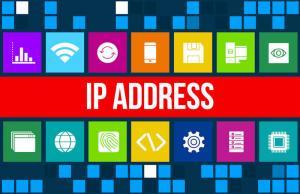 Every time you go on the Internet, whether you are checking your social media, playing games or surfing the net, you are identifiable to the rest of the world by a numeric address. This “address” is your IP address, which stands for Internet Protocol address. It is a unique combination of numbers and it might look like this: 189.238.103.185.
Every time you go on the Internet, whether you are checking your social media, playing games or surfing the net, you are identifiable to the rest of the world by a numeric address. This “address” is your IP address, which stands for Internet Protocol address. It is a unique combination of numbers and it might look like this: 189.238.103.185.
Your digital devices work much the same way as your physical address. Your device needs an address in order to send information to another device. It seems harmless, but attackers can actually launch attacks against you (or in some cases disguised as you) if they know your Internet Protocol address.
What can someone do with my IP address?
There are many reasons why Cybercriminals might want your IP address, ranging from messing with you, to targeted, malicious attacks. Some of the reasons they want your IP address are to download pirated movies, music, and videos (which would get you in trouble with your ISP), even child pornography or content that threatens national security. This puts an unnecessary target on your back for law enforcement to come after you.
How do criminals find my IP address?
Just as they do to find personal info online in order to target users for malware infection, cybercriminals can be very crafty when it comes to finding your IP address. Attackers can use social engineering to fool you into revealing your Internet Protocol address. For example, they can find you through Skype and other instant messaging applications, which all use IP addresses to communicate. If you happen to chat with strangers using these apps, it’s important to note that they can see your IP address. Attackers can use a tool called Skype Resolver to find your IP address if they know your username.
Also, criminals can track down your IP address by simply following your online activity. Any number of online activities can reveal your IP address, from playing video games to commenting on websites and forums.
How can I protect my IP address?
Use a Virtual Private Network (VPN): This protects your data online by the use of encryption. It hides your IP address and redirects your traffic through a separate server, making it much safer for you online. VPN services can be found online for a monthly service charge, however, the price might not be worth it for every home user. There are free VPN services out there, but don’t expect them to be fast enough for any streaming or gaming.
Update your router and firewall rules: Your router forwards data between networks, and your firewall prevents unauthorized access. Make sure you change the administrative password on your router, since default passwords are frequently used by attackers to break into your network. Each default password provided by your ISP is the same and can be easily searched online. Also, set your firewall rules to not allow any ping requests from the Internet. This makes sure unauthorized visitors won’t get through.
Change privacy settings on instant messaging applications: Only allow direct connections from contacts and don’t accept calls or messages from people you don’t know. Changing your settings to private makes it harder to find your Internet Protocol address because people who don’t know you cannot connect with you.
Update your antivirus software. Making sure you are caught up on all of your security software’s updates ensures that you are protected from threats. Adding additional security on top of your antivirus further protects you. For instance, Malwarebytes Anti-Malware blocks malicious URLs originating from phishing emails in addition to blocking bad sites you might encounter.
Protecting your IP address is one aspect of protecting your identity that we all need to consider. If you need help, please contact us.
