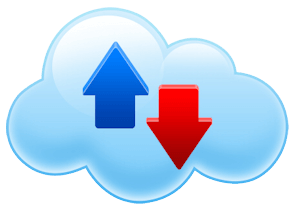 What is Cloud Storage?
What is Cloud Storage?
Cloud storage is a way to store your important files to free up space on your computer, or to be able to access those files from just about any computer, tablet or smartphone. With most cloud storage services, you can share folders with other people, share photos with family and friends or make files available to co-workers or clients.
If your computer should crash, or be lost or stolen, your files are safe in the cloud. Cloud storage makes it easy to access your files if you want to use them on all your different devices.
There are many companies that offer cloud storage. Each offers different features, so you can choose the one that works best for you.
Below is a look at four of the most popular cloud storage services:
- Dropbox: Dropbox is probably the most popular cloud storage service. It is the one I use to share photos with family and friends. If I have a client who would like to send me large files or a lot of files, I recommend that they use Dropbox to send the files to me. Dropbox is easy to use and set up. You simply drag and drop the files into your Dropbox folder and they will automatically show up on all your devices that have Dropbox installed. Dropbox starts you off with 2GB of space free of charge, and you can also get additional free space by recommending Dropbox to other people. With Dropbox can store all types of files. You can also purchase additional space. They have a Pro version for only $10.99 per month and a Business Version for $17 per user, per month. With the Pro version you get 1TB of space, and you can delete your Dropbox folders from any lost or stolen device. Also with Dropbox Pro, you can set passwords and expirations for shared links, and manage permissions for shared folders.
- OneDrive: OneDrive (formerly SkyDrive) is Microsoft’s storage service. If you use Windows 8, OneDrive is already installed on your operating system. Also, anyone can use it on the Internet simply by downloading a desktop app. OneDrive works perfectly with Windows devices since it is incorporated into the Windows operating systems. If you don’t have all Windows devices, OneDrive doesn’t have as much appeal. There are apps for other devices, but OneDrive is really meant to be used only Windows devices. In order to use OneDrive, you need to sign up for a Microsoft account. They give you 15GB free and can add additional storage for a fee.
- Google Drive: If you already have a Google account, you can easily access Google Drive. Just go to drive.google.com to enable the service. You receive 15GB of storage for anything you upload to Drive, including photos, videos, documents, Photoshop files and more. However, you have to share that 15GB with your Gmail account, with photos you upload to Google+, and with any documents you create in Google Drive. You can access any of your files from the Drive Web site. You can also organize all of your files in the desktop app, and they’ll sync with the cloud so you can access them anywhere.
- iCloud: iCloud is apples version of cloud storage and is very popular. They start you off with 5GB free and you can pay for more storage space. This works great with all Apples devices. Like Dropbox you can have all your documents on iCloud, and they are automatically available to you on all your Apple devices and on the web. Apple charges for additional storage space and their prices seem higher than the competition. Note that iCloud will not store all file types, so investigate the limitations before making a purchase.
There are many other cloud storage providers. They are all very similar, but offer different amounts of free storage. Some will store all file types, but others will only store certain file types. With a little research, you will be able to choose one or two that will work best for you.
