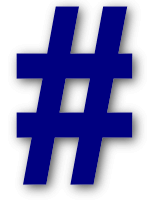 Hashtags!
Hashtags!
A hashtag is the # symbol followed by a word. For example, #treasureweb is one of the hashtags that I use when posting a tweet. Hashtags are used to organize tweets and are an important part of Twitter.
Once a hashtag has been created, other Twitter users can use that hashtag in their own tweets to add to the larger conversation about that topic. Hashtags can be as general or as specific as desired. They are created by Twitter users, not by Twitter itself.
How to use Hashtags
Create your own hashtag to be used in Twitter. Use one of your keywords or keyword phrases and add a # to the beginning of it. There should be no spaces in the phrase that you want to turn into a hashtag, because the hashtag begins with the “#” and ends with the first space.
When you create a “tweet” with your hashtag included, your new tweet will appear in your list of tweets, and the hashtag you created will appear in blue. Scroll over it and click on it to be redirected to the page for that hashtag. If you have created a brand new hashtag, your tweet should be the only one on the page. If it is a hashtag others are using you will see your tweet and others using the same hashtag. Every time someone includes the hashtag in a tweet, it will be added to the page. You can also put a hashtag in the search box at the top of the page to search for a particular hashtag.
It is preferable not use more than two hashtags in a tweet, because this can diminish their usefulness for other users, and makes your tweet hard to read.
So, the next time you create a tweet, be sure to include a couple of hashtags. If you find you do not have time to tweet, Treasure Web Designs will maintain your Facebook Fan Page and your Twitter Tweets for you. Contact us for details.
